How do you measure Engagement Rate in the Social Tracker?
The Social Tracker offers an engagement rate metric for measuring levels of engagement on Facebook, Twitter, and Instagram.
Total engagement is the sum of all audience interactions on a social network over your set date range, and we use this as a part of our calculation of engagement rate.
Since social media can allow a user that is not part of a page’s audience to interact with posts, there would be no way to accurately scale this metric from 0-100 with the data that is publicly available to Semrush.
Engagement rate can be useful for comparing two posts from one profile or two posts from competing profiles. The rate represents how much engagement the social profile was able to get relative to the size of their audience and amount of posts.
This way, you can compare the effectiveness of a Facebook post from a profile with a large audience to a competing Facebook post from a profile with a small audience.
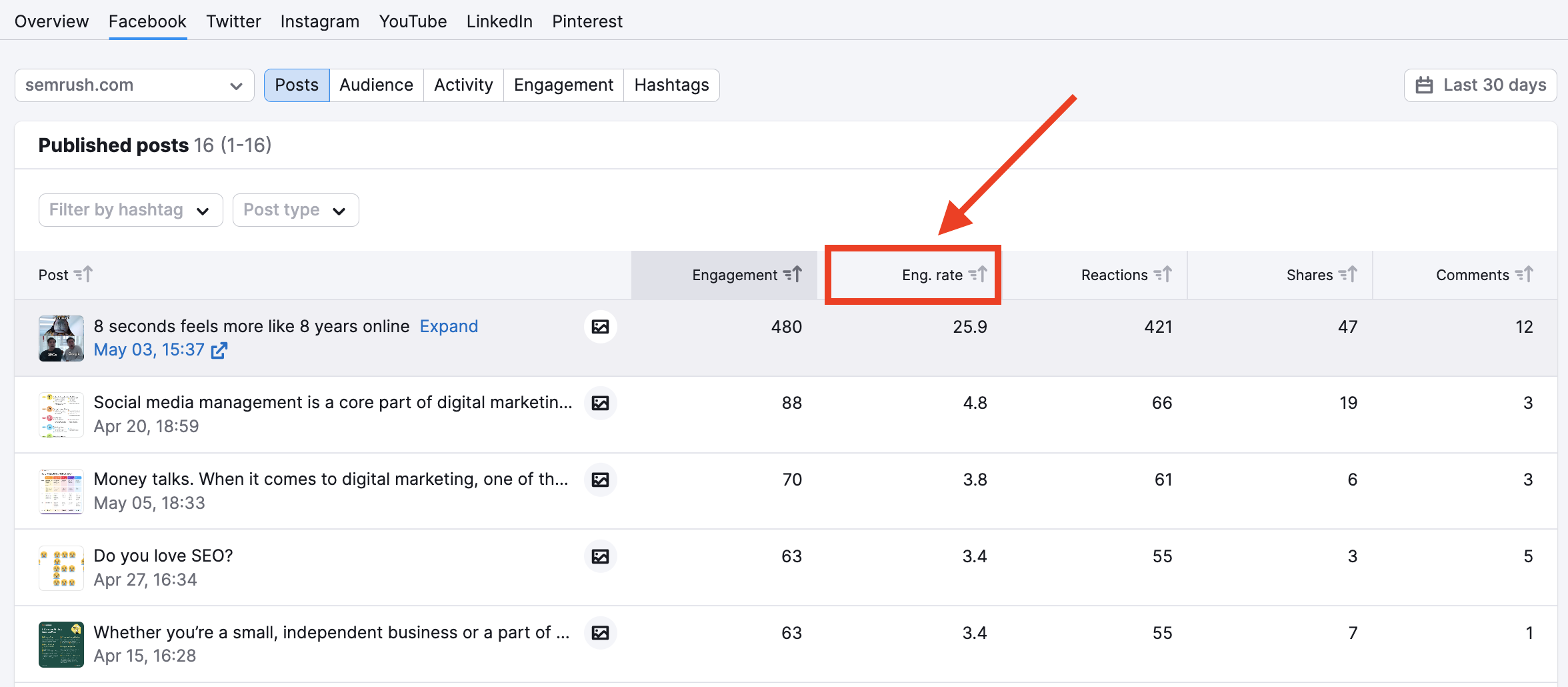 The formula we use to calculate engagement rate number is:
The formula we use to calculate engagement rate number is:
<total engagement rate> = <total engagement> / <number of posts> / <audience> * 10000
Engagement rate can be calculated for an entire profile or a single post. To calculate for a single post, the <number of posts> in the equation above would be 1.
Please note: the rate is not scaled to 100 so it is perfectly normal to see an engagement rate above 100 if the post is highly engaging.
Total Engagement
Since each network has different ways to engage people, we measure engagement differently on each network. By default, the date range in the tool is set to the past 30 days, but it can be adjusted to measure engagement over a longer or shorter period of time. Total engagement on each network is calculated in the following way:
Facebook: sum of shares, likes, reactions (wow's, sad's, angry's, etc), and comments made on all posts during the selected time period.
Twitter: sum of all likes, retweets, and replies during the selected time period.
Instagram: sum of all the likes and comments on a post.
- How much historical data can I see in Social Tracker?
- How do I add a competitor if my campaign is already started?
- How do you measure Engagement Rate in the Social Tracker?
- How do I change the time period in Social Tracker?
- What is the difference between internal social analytics and the Semrush Social Tracker?
- Does Semrush take information from my personal social network account?
- Social Tracker konfigurieren
- Social Tracker Overview Report
- Facebook Report
- Twitter Report
- Instagram Report
- YouTube Report
- Pinterest Report