Was bedeuten die Markup-Elemente für strukturierte Daten in Site Audit?
Um die Bedeutung derr strukturierten Datenelemente besser zu verstehen, beginnen wir zunächst mit den grundlegenden Begriffen.
Was sind strukturierte Daten?
Strukturierte Daten beziehen sich auf einen Code, der mit dem Vokabular von schema.org erstellt wurde und dazu beiträgt, dass Ihre Seiten in den Suchergebnissen in einer bestimmten und viel reichhaltigeren Darstellung erscheinen (Rich-Suchergebnisse oder SERP-Funktionen).
Mit strukturierten Daten geben Sie Google detaillierte Informationen zum Inhalt Ihrer Seite. Infolgedessen kann Ihre Website spezielle Suchergebnisse – SERP-Funktionen (Welche SERP-Funktionen kann Semrush tracken?) erobern.
Ein Rezeptseite mit gültigen strukturierten Daten kann als grafisches Suchergebnis erscheinen. Nutzer können ein Bild des Rezepts, die Zutaten, die Kalorienanzahl und die Kochzeit sehen, ohne eine Website zu besuchen. Wenn eine Website als Sofort-Suchergebnis erscheint, klicken die Leute mit höherer Wahrscheinlichkeit auf den Link zur Seite.
.png)
Um in Rich-Suchergebnissen erscheinen zu können, müssen Sie:
- Einen Code-Schnipsel von schema.org zur Seite hinzufügen. Schema.org ist eine große Sammlung von Codebeispielen. Google verwendet einige davon, um die relevanten Daten aus Ihrer Website zu extrahieren und Rich-Suchergebnisse zu erstellen (es gibt über 30 strukturierte Datenelemente, die bei Google festgelegt sind). Zum Beispiel: Lokales Unternehmen (Unternehmensdetails, einschließlich Öffnungszeiten, Bewertungen, Anfahrtsbeschreibung), Produkt (Informationen über ein Produkt, einschließlich Preis, Verfügbarkeit und Bewertungen aus Rezensionen) usw.
- Eines von drei Formaten verwenden, die Google unterstützt, d. h. eine von drei Arten, einen Code zu schreiben: Mikrodaten, JSON-LD, RDFa. Diese Formate werden für das Markup von strukturierten Daten verwendet.
- Die erforderlichen Properties für ein strukturiertes Datenelement gemäß den Richtlinien von Google angeben. Das Hinzufügen weiterer empfohlener Properties kann die Wahrscheinlichkeit erhöhen, dass Ihre Informationen in Rich-Suchergebnissen erscheinen.
Site Audit-Funktion für Markups
Untersuchen von strukturierten Datenelementen
Das Site Audit-Tool kann strukturierte Datenelemente für eine beliebige URL untersuchen und identifizieren, welche Seiten für Rich-Suchergebnisse in Frage kommen.
Nehmen wir an, Sie haben bemerkt, dass Ihr Mitbewerber Sie im Ranking übertrifft und eine SERP-Funktion erobert hat – jetzt sollten Sie überprüfen, ob das Markup auf Ihrer Seite implementiert ist.
Wählen Sie in den erweiterten Filtern „Strukturierte Datenelemente“ und dort die Elemente aus, die Sie überprüfen möchten.
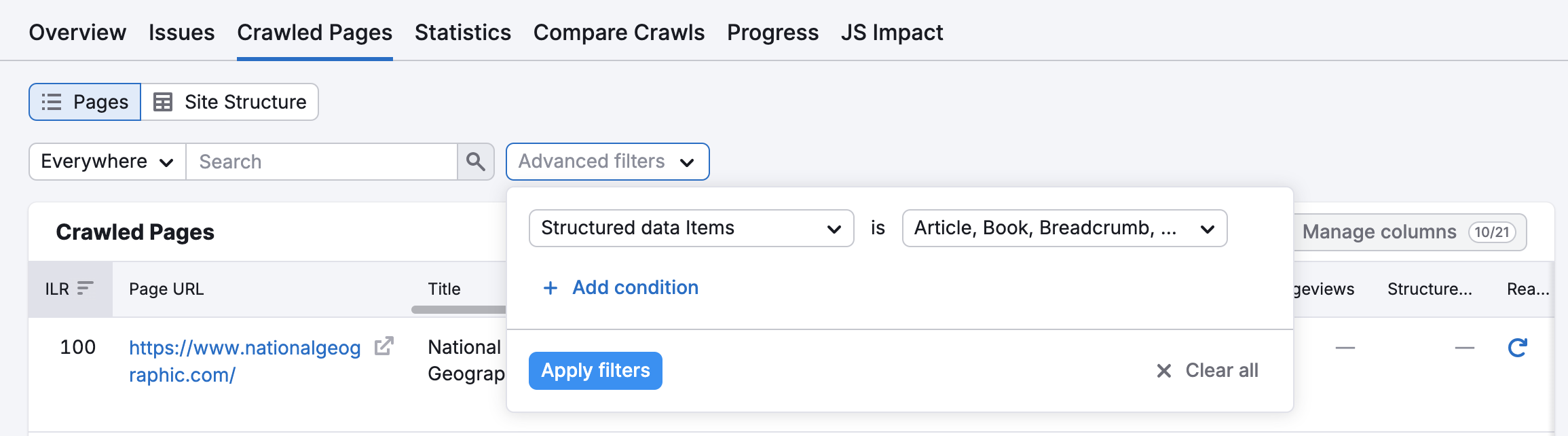
Navigieren Sie in den gefilterten Ergebnissen zur Spalte „Strukturierte Daten“ (falls sie ausgeblendet ist, fügen Sie diese Spalte hinzu, indem Sie diese Spalte im Menü „Spalten verwalten“ auswählen) und überprüfen Sie, ob die auf der Seite implementierten Elemente gültig sind.
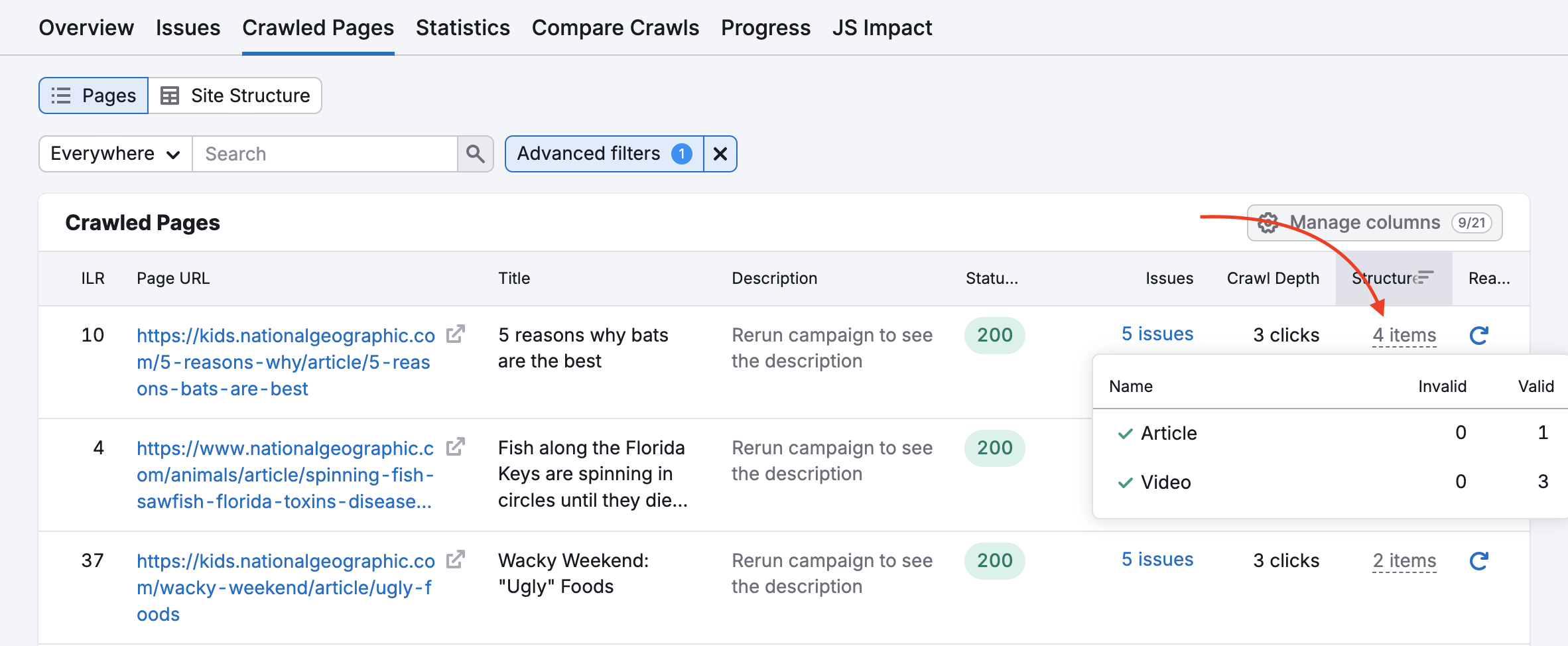
Semrush erkennt strukturierte Datenelemente in den Formaten Microdata und JSON-LD. Die RDFa-Elemente von Schema.org werden erheblich seltener verwendet, und wir unterstützen sie derzeit nicht. Um RDFa zu validieren, empfehlen wir die Verwendung des Test-Tools für Rich-Suchergebnisse.
Site Audit identifiziert die Mehrzahl der wichtigsten Strukturierten Datenelemente, die von Google definiert wurden – außer denen in der Beta-Phase oder mit eingeschränktem Zugriff.
Bitte beachten Sie: Unser Tool erkennt keine Properties, die mit dem Attribut itemref festgelegt wurden. Der GoogleBot kann diese Properties identifizieren. Überprüfen Sie sie daher auf jeden Fall mit dem Test-Tool für Rich-Suchergebnisse.
Überprüfung der strukturierten Datenobjekte
Es gibt zwei Arten der Verifizierung:
- Dass keine Felder vorhanden sind, die nicht in schema.org beschrieben sind
- Dass alle erforderlichen Properties gemäß der Google-Dokumentation vorhanden sind
Thematischer Bericht
Der Thematische Bericht ist ein guter Ausgangspunkt für die Analyse dessen, was auf der Website vorhanden ist und was fehlt:
- Suchen Sie nach SERP-Funktionen, für die Ihre Website nicht rankt (dies können Sie in Position Tracking oder Organische Recherche erledigen).
- Verwenden Sie Site Audit, um zu überprüfen, ob das erforderliche Markup hinzugefügt wurde und gültig ist.
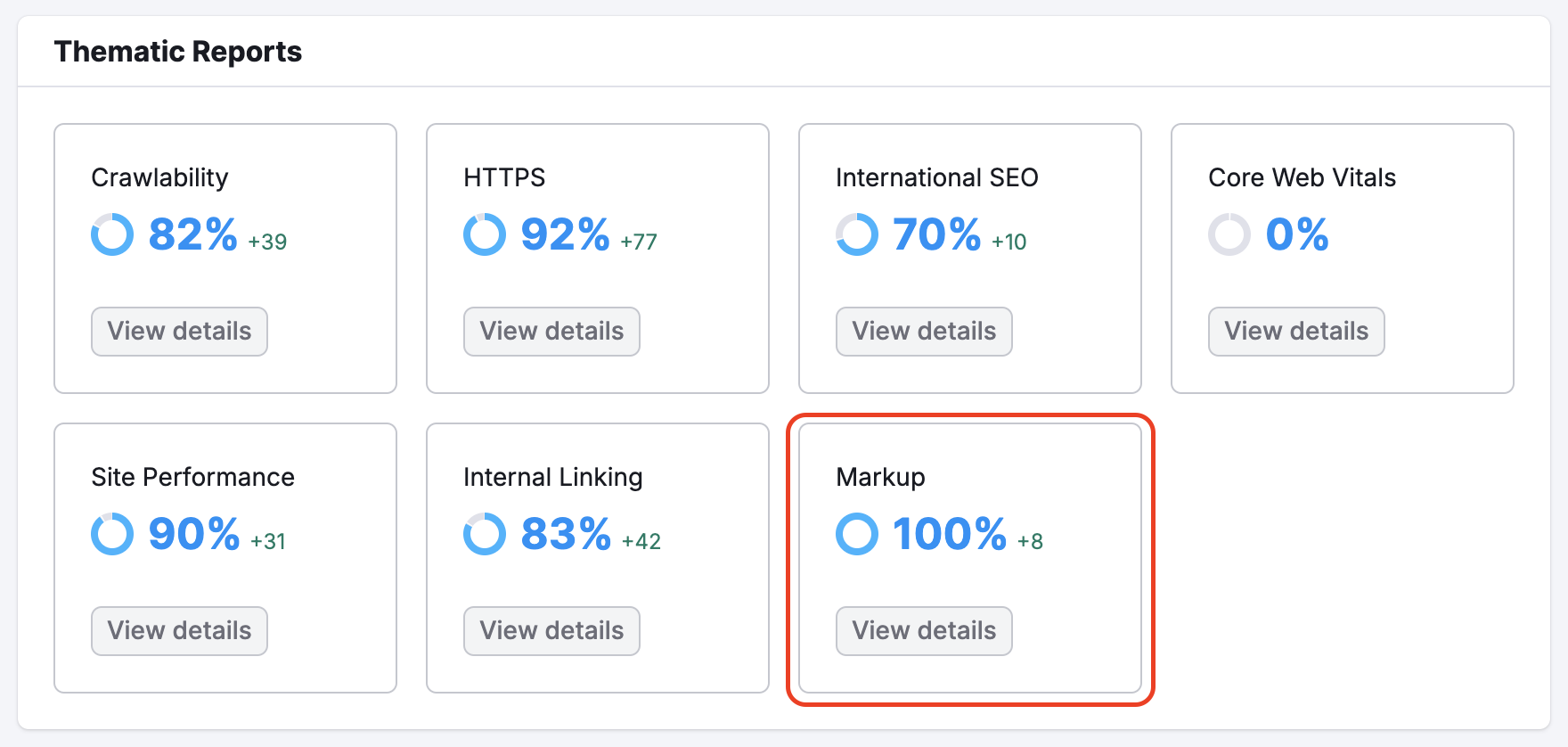
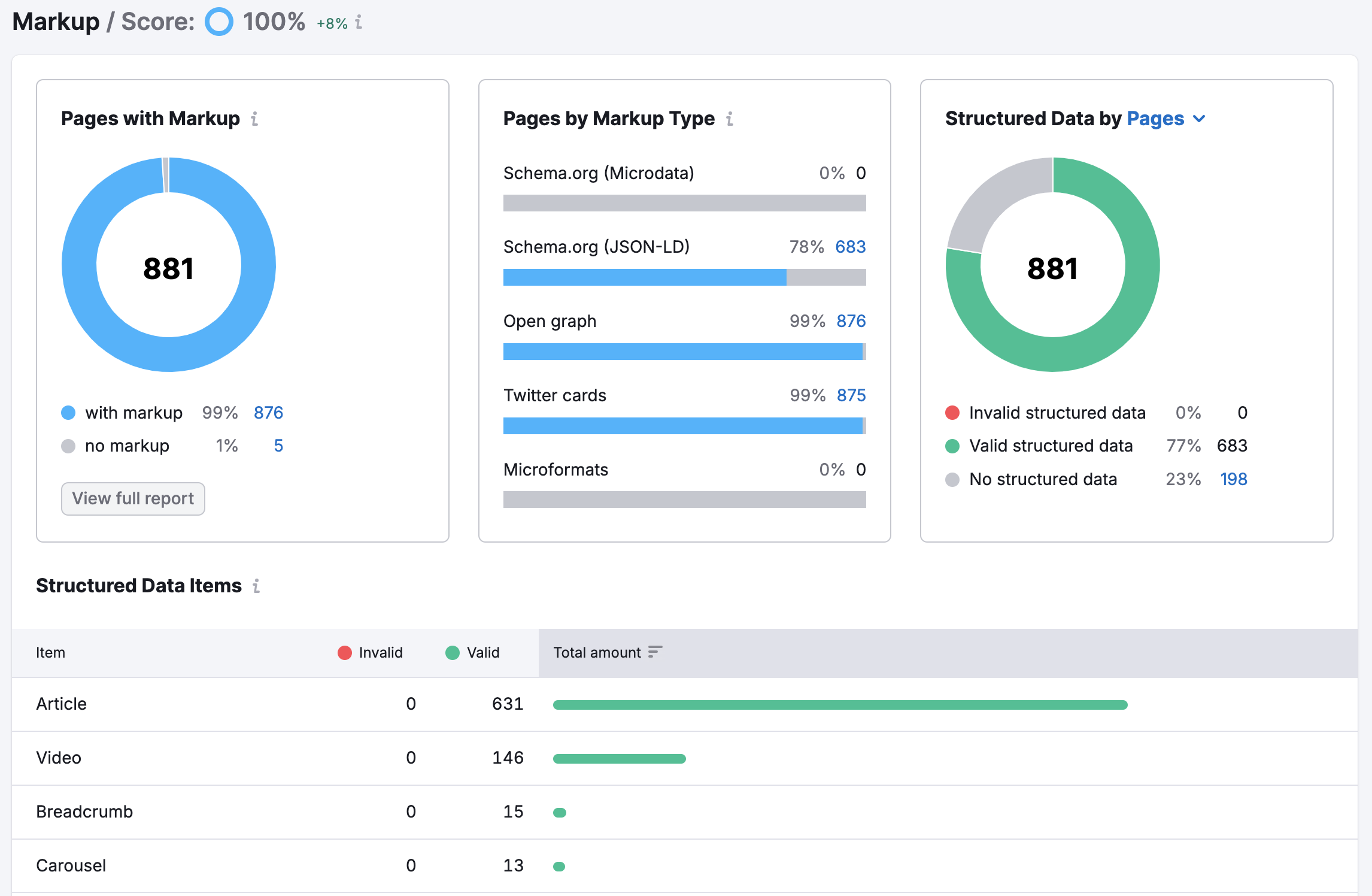
Welche strukturierten Datenelemente erkennt Site Audit?
Bitte beachten Sie: Wir verwenden das gleiche Vokabular wie Google, aber es kann vom Vokabular von schema.org abweichen. Hier ist eine Liste aller derzeit unterstützten strukturierten Datenelemente in Site Audit und wie sie in schema.org angegeben sind:
| Datenelement | Schema.org @type |
|---|---|
| Artikel | NewsArticle oder BlogPosting oder Article |
| Buch | Book |
| Breadcrumb | BreadcrumbList |
| Karussell | ItemList |
| Kurs | Course |
| Besondere Ankündigungen | SpecialAnnouncement |
| Datensatz | Dataset |
| Aggregierte Arbeitgeberbewertung | EmployerAggregateRating |
| Geschätztes Gehalt | MonetaryAmountDistribution |
| Veranstaltung | Event |
| Faktenüberprüfung | ClaimReview Claim (soon) Rating (soon) |
| FAQ | FAQPage |
| Anleitung | HowTo |
| Stellenanzeige | JobPosting |
| Lokales Unternehmen | LocalBusiness, einschließlich 148 spezifischer Typen |
| Logo | "@type": "Organization" and have field "logo": |
|
Film |
Movie |
| Händlereinträge | Product |
| Organisation | Organisation |
| Produkt | Product |
| Produktgruppe | ProductGroup |
| Produkt-Snippets | Produkt |
| Fragen & Antworten | QAPage |
| Rezept mit Anleitung | Recipe |
| Rezept in der Suche | Recipe |
| Bewertungs-Snippet | Review AggregateRating |
| Sitelinks-Suchbox | WebSite mit potentialAction: [{ @type: "SearchAction" |
| Website-Namen | WebSite |
| Software-App | SoftwareApplication |
| Fahrzeug-Eintrag | Vehicle |
| Video | VideoObject |
Bitte beachten Sie: Strukturierte Datenelemente, die nach dem Rendern des JavaScript-Codes erscheinen (wie der durch den Google Tag Manager bereitgestellte), werden nur erkannt, wenn das JS-Rendering aktiviert ist.
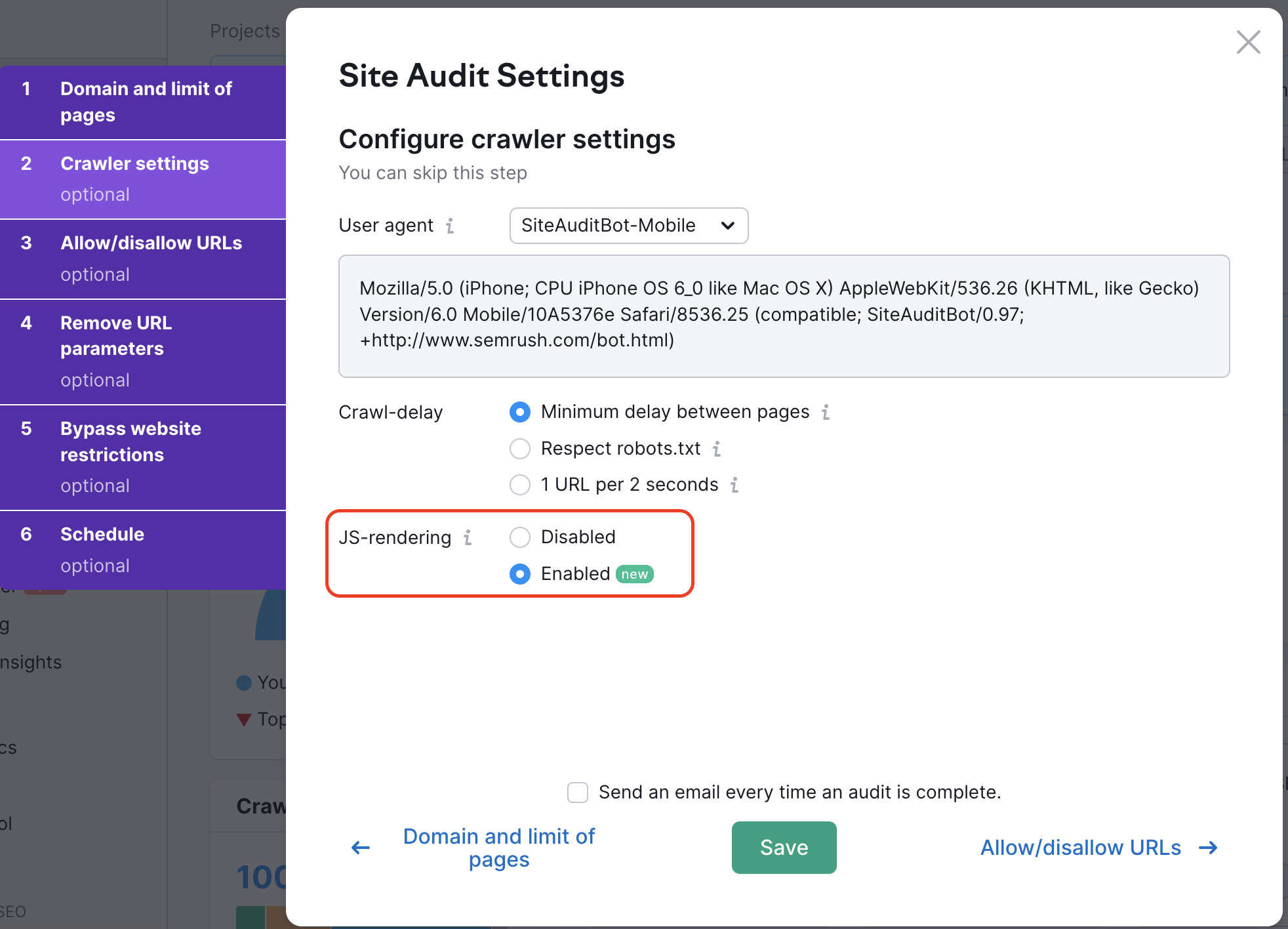
Bitte beachten Sie, dass diese Funktion nur im Guru- oder Business-Paket verfügbar ist.
Um diese Elemente zu validieren, öffnen Sie die Seite in einem Browser –> klicken Sie auf „Seitenquelltext anzeigen“ –> Kopieren Sie den Code der Seite –> fügen Sie den Code in das Test-Tool für Rich-Suchergebnisse ein.
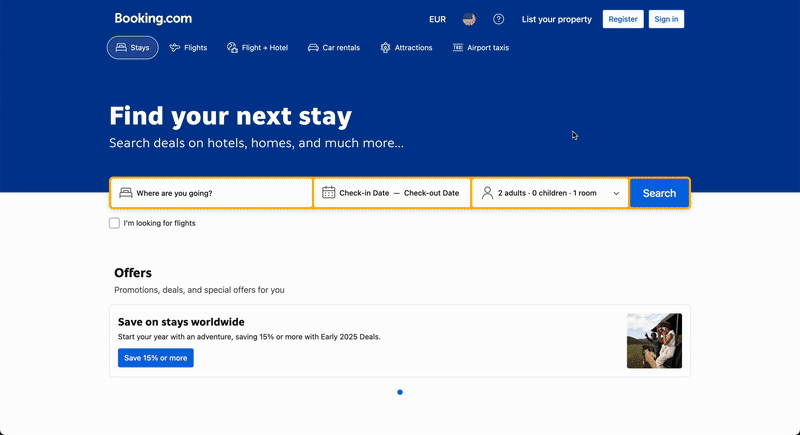
- What Issues Can Site Audit Identify?
- How many pages can I crawl in a Site Audit?
- Wie lange dauert das Crawlen einer Webseite? Ich habe den Eindruck, mein Audit hängt fest.
- Wie überprüfe ich eine Subdomain?
- Can I manage the automatic Site Audit re-run schedule?
- Can I set up a custom re-crawl schedule?
- Wie wird der Site Health Score im Site Audit Tool berechnet?
- How Does Site Audit Select Pages to Analyze for Core Web Vitals?
- How do you collect data to measure Core Web Vitals in Site Audit?
- Why is there a difference between GSC and Semrush Core Web Vitals data?
- Weshalb werden nur wenige Seiten meiner Website gecrawlt?
- Warum werden mir funktionierende Seiten als defekt angezeigt?
- Why can’t I find URLs from the Audit report on my website?
- Why does Semrush say I have duplicate content?
- Why does Semrush say I have an incorrect certificate?
- What are unoptimized anchors and how does Site Audit identify them?
- Was bedeuten die Markup-Elemente für strukturierte Daten in Site Audit?
- Can I stop a current Site Audit crawl?
- Using JS Impact Report to Review a Page
- Site Audit konfigurieren
- Fehlerbehebung bei Site Audit
- Site Audit Overview Report
- Thematische Berichte in Site Audit
- Reviewing Your Site Audit Issues
- Bericht „Gecrawlte Seiten“ in Site Audit
- Site Audit Statistics
- Compare Crawls and Progress
- Exporting Site Audit Results
- So optimierst du die Crawling-Geschwindigkeit deines Site Audits
- So integrierst du Site Audit mit Zapier
- JS Impact Report