Otterly - AI Search Monitoring is an app by Otterly.ai that enables you to automatically monitor your brand’s visibility on ChatGPT, Perplexity.ai and Google AI Overviews.
It allows you to keep track of your brand presence, visibility, sentiment, competitors and links across search experiences that are powered by AI.
The Benefits of Otterly - AI Search Monitoring
Otterly - AI Search Monitoring provides a unique way for you to gain vital insights into AI-powered search results pages for your target keywords. A paid subscription unlocks:
- Brand monitoring: Track your brand’s mentions, sentiment and overall visibility on AI search results to keep on top of your online presence as perceived by AI tools
- Search prompt performance data: See what kinds of results your target keywords (search prompts) return over time across multiple AI search platforms
- Link citation analysis: Understand how your content performs on AI platforms by analyzing when and where your URLs are cited in AI search results
- Automatic updates: Get continuous, automated updates to ensure you always have the latest insights
The AI Search Monitoring app adds a new dimension to your content strategy for AI, allowing you to uncover ways to get your brand mentioned more frequently and accurately across AI platforms.
Pricing and Limits
The base plan for Otterly - AI Search Monitoring is $27/month and includes 3 keywords for monitoring—users can add search prompts to their plan with in-app purchases at the following prices:
- 1 search prompt: $9/mo
- 3 search prompts: $27/mo
- 5 search prompts: $45/mo
- 10 search prompts: $90/mo
- 20 search prompts: $180/mo
- 50 search prompts: $450/mo
- 100 search prompts: $900/mo
- 250 search prompts: $2250/mo
The app is available on a trial for 7 days, during which users can monitor 3 keywords for free.
How to Set Up Otterly - AI Search Monitoring
When you use the app for the first time, you’ll be asked to add a new search prompt to get started. Enter your primary search term into the box—it can be anything from a product name to a long-tail question; whatever you want to rank for—and click ‘Add Search Prompt now’ to generate your first AI search analysis.
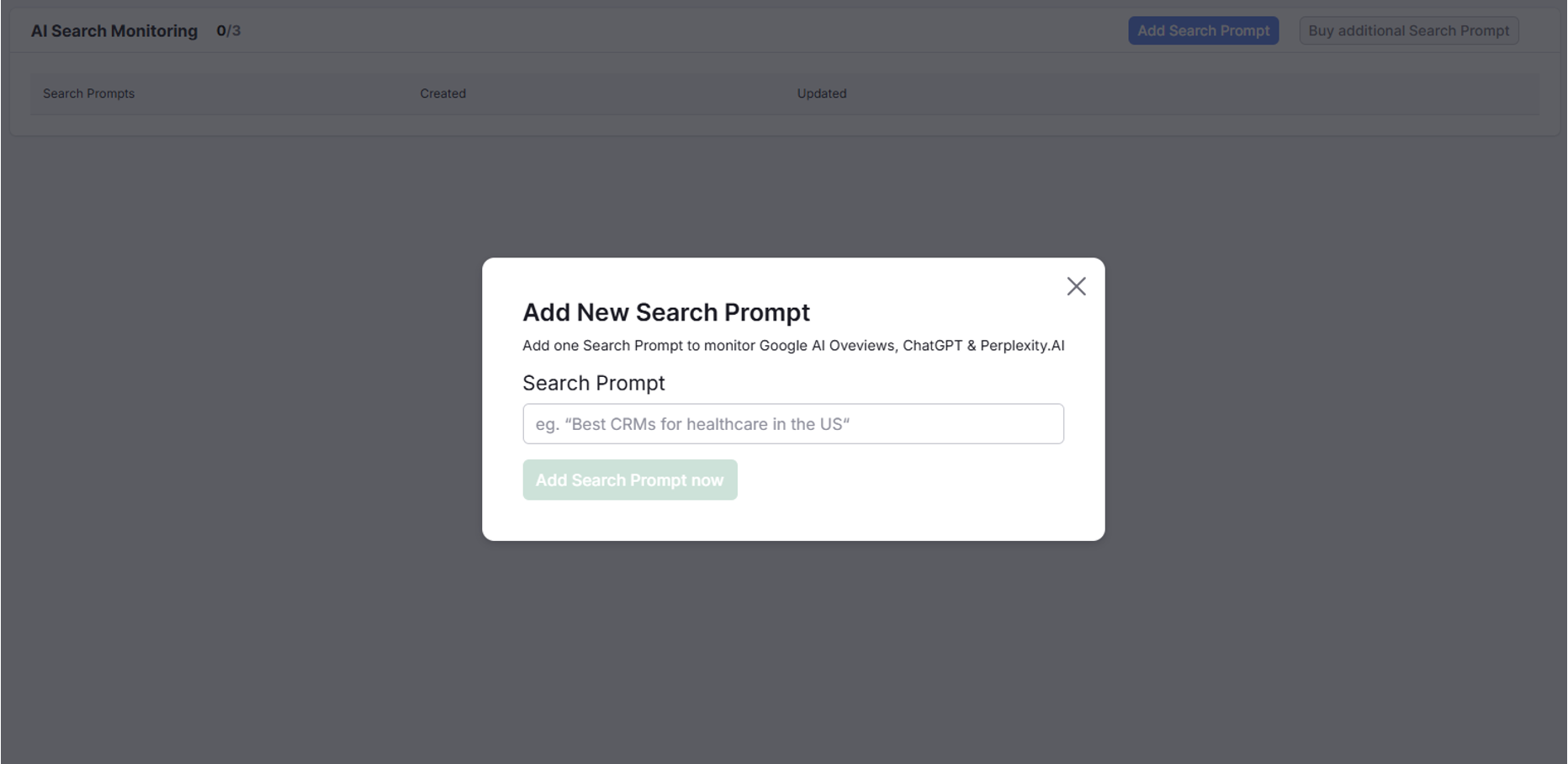
The report may take up to 5 minutes to prepare—you will see it listed on your main screen with the option to add and buy more search prompts in the top-right. Your total number of available search prompts will be shown in the top-left.
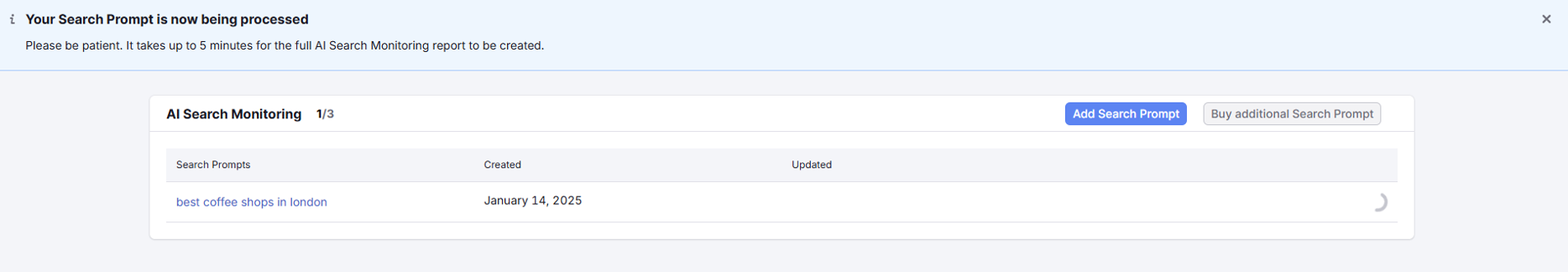
Once the report is ready, you can click the search prompt itself, which should be displayed as a blue text link, to go to your AI search breakdowns for each of the 3 platforms: Google AI Overviews, ChatGPT and Perplexity. You can delete a report by clicking the trash icon on the right.
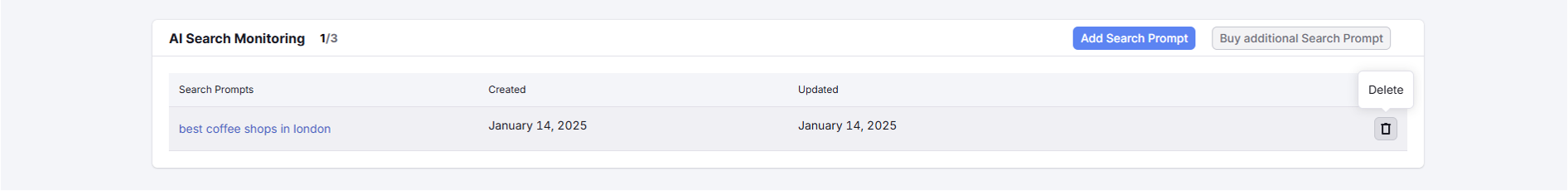
What’s Included in Otterly - AI Search Monitoring?
The app collects public data from 3 leading AI search services and applies advanced analysis and aggregation techniques to organize it into reports specific to each platform.
These reports clearly present actionable insights based on various sets of data to allow you to optimize your own search strategy for AI. These outputs are included in the reports for each platform and the first one you’ll see is for the Google AI Overview for your search prompt.
Google AI Overviews
The Google AI Overview section will show you Google’s AI-driven results for the search prompt you entered into Otterly - AI Search Monitoring.
If there is no AI Overview available, the box will appear empty with a red ‘not available’ notice.
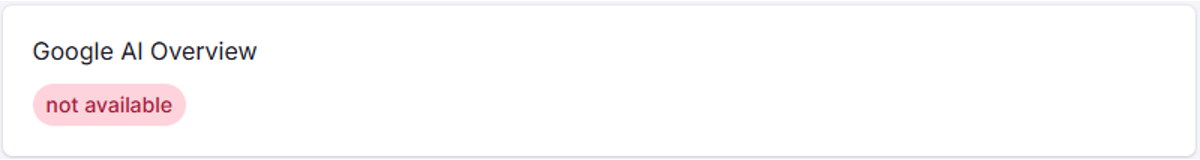
Text Output
If applicable to your search prompt, the Text Output section will display the exact text generated by each AI tool—here’s an example from ChatGPT for the search term ‘best coffee shops in London’:
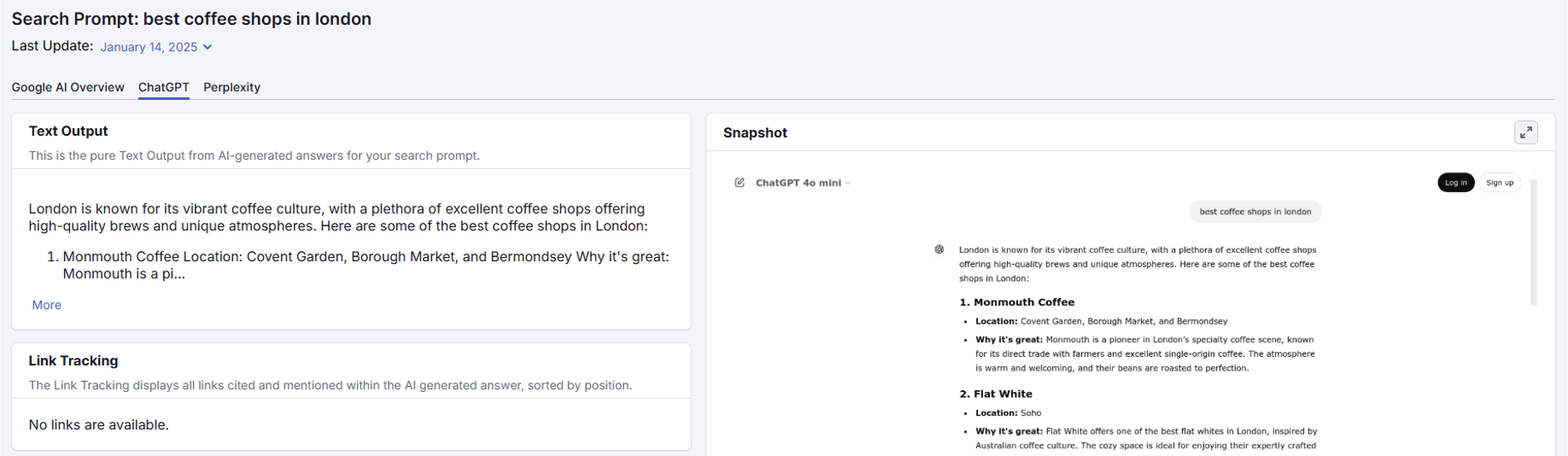
You can reveal more of the text result by clicking ‘More’ at the bottom of the Text Output box and minimize it again by clicking ‘Less’ when you’re done.
Link Tracking
The Link Tracking section shows all the links that are referenced in the AI tool’s answer and ranks them in order of appearance. Here is an example from Perplexity for the same search term as above, ‘best coffee shops in London’:
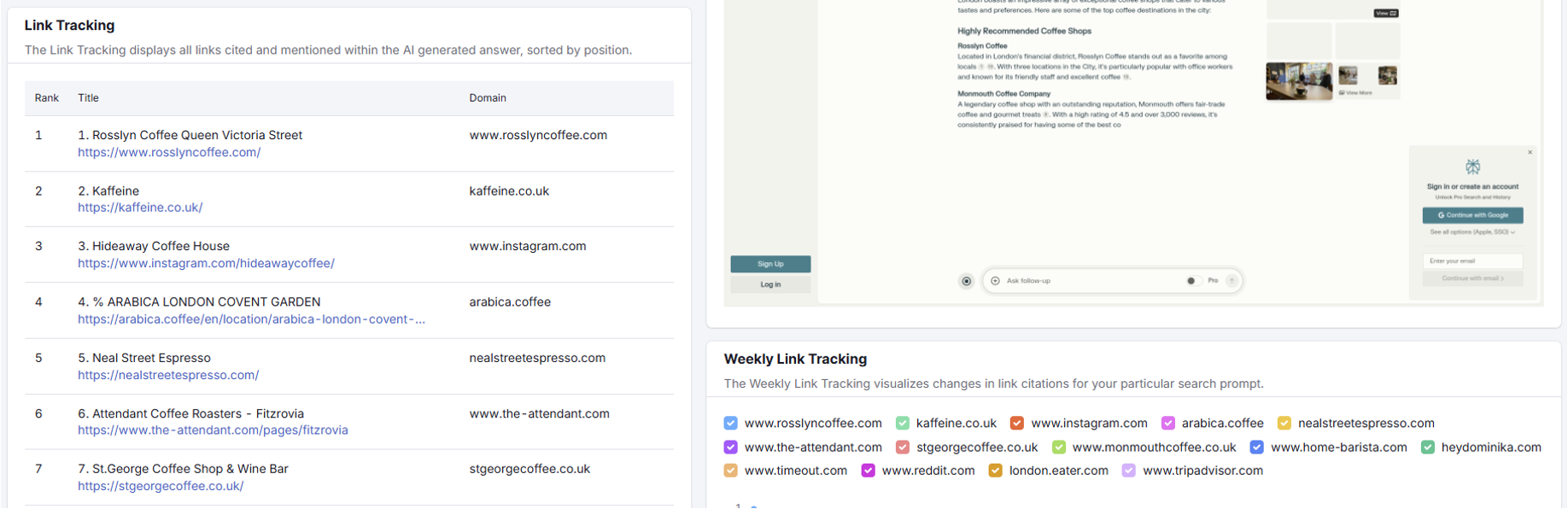
You can click on each link to head straight to it and analyze why it might be ranking well for the search prompt in question.
If there are no links available for your search prompt in a certain tool, the section will simply appear blank.
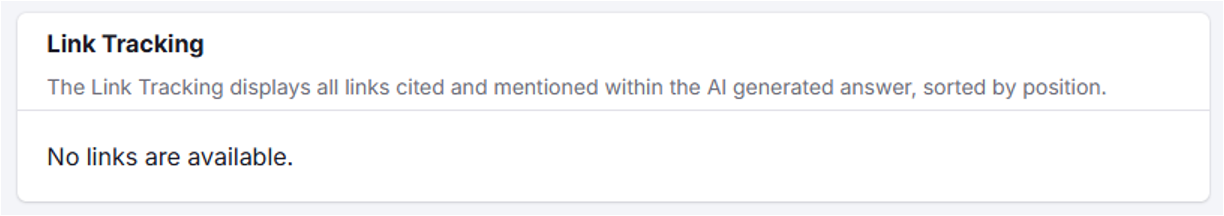
AI Brand Ranking
The AI Brand Ranking section is where you’ll be able to spot changes in brand rankings over time—the positions are tracked on a weekly basis, so you can keep track of the competition and how AI tools perceive them. Here’s how some coffee shops ranked in London according to ChatGPT at the time of writing:
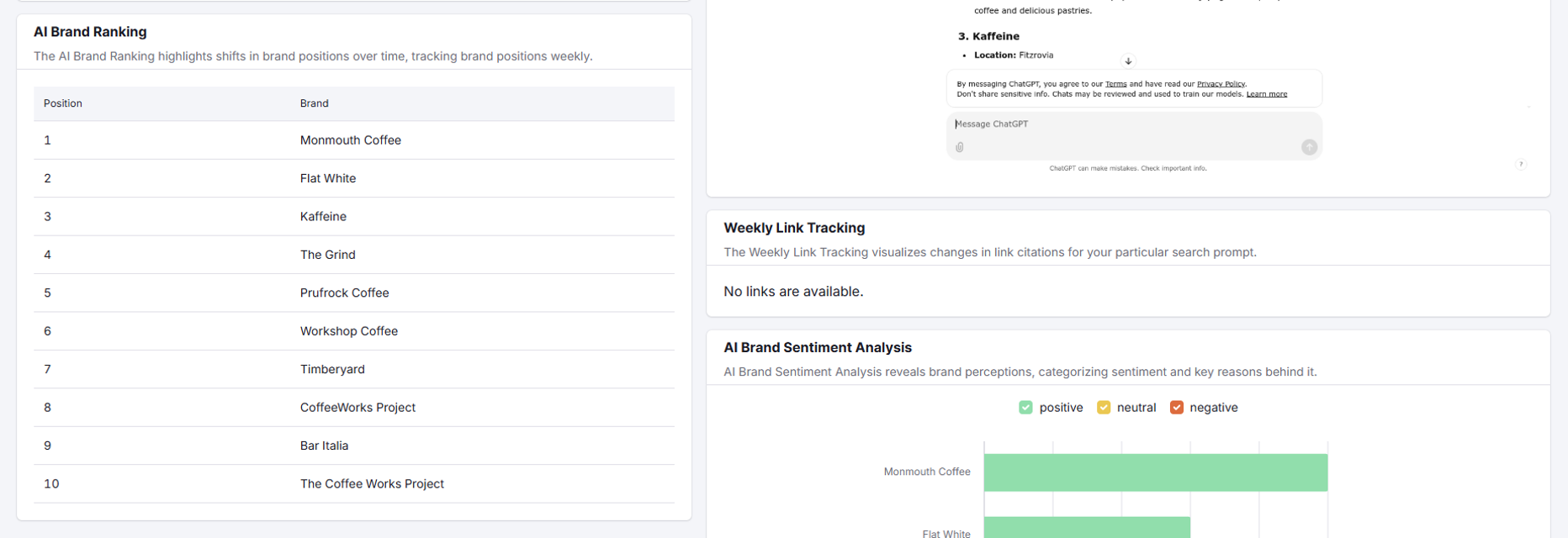
Snapshot
For each search prompt, Otterly - AI Search Monitoring will give you a snapshot of the search results within each tool at the time of the report.
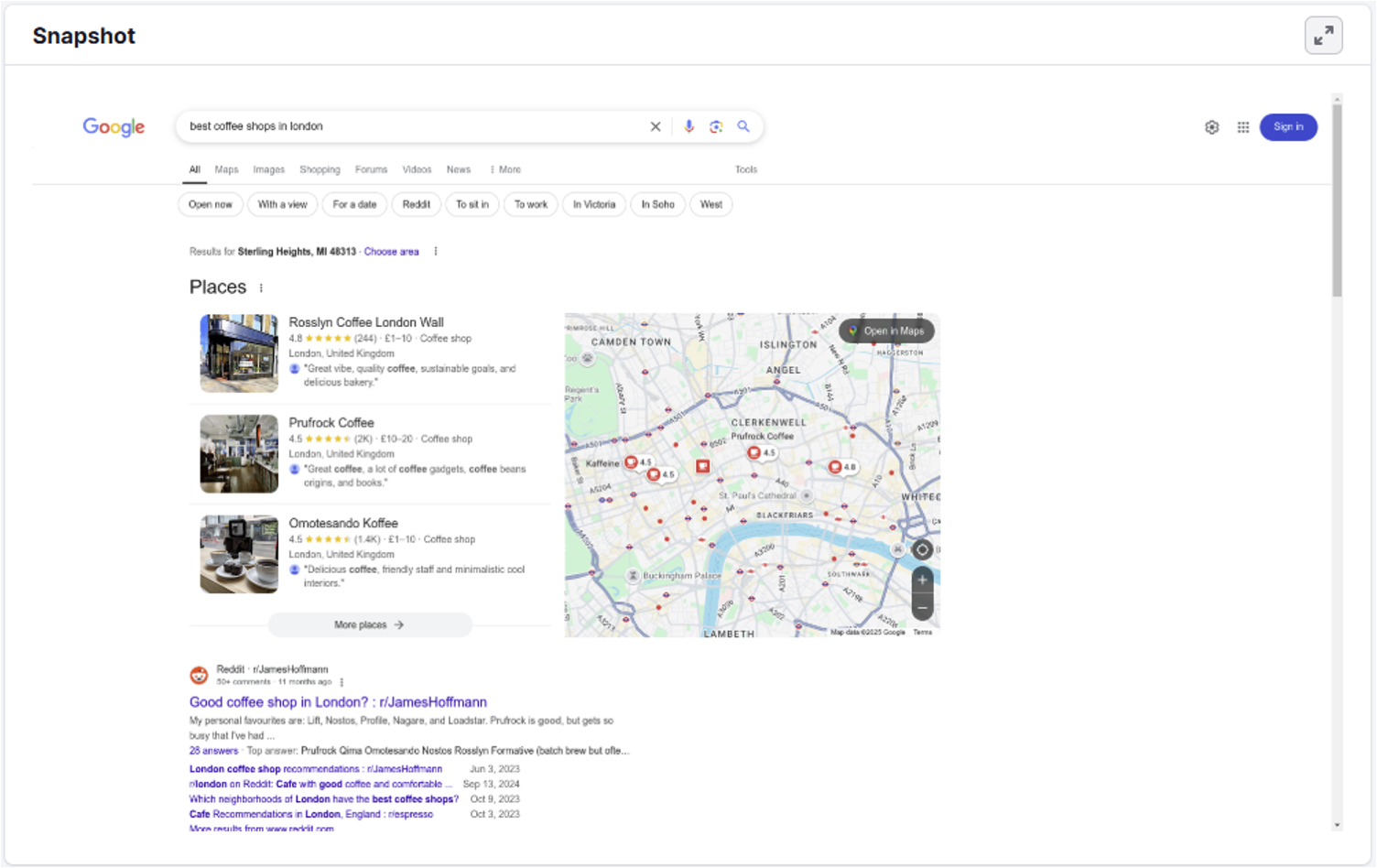
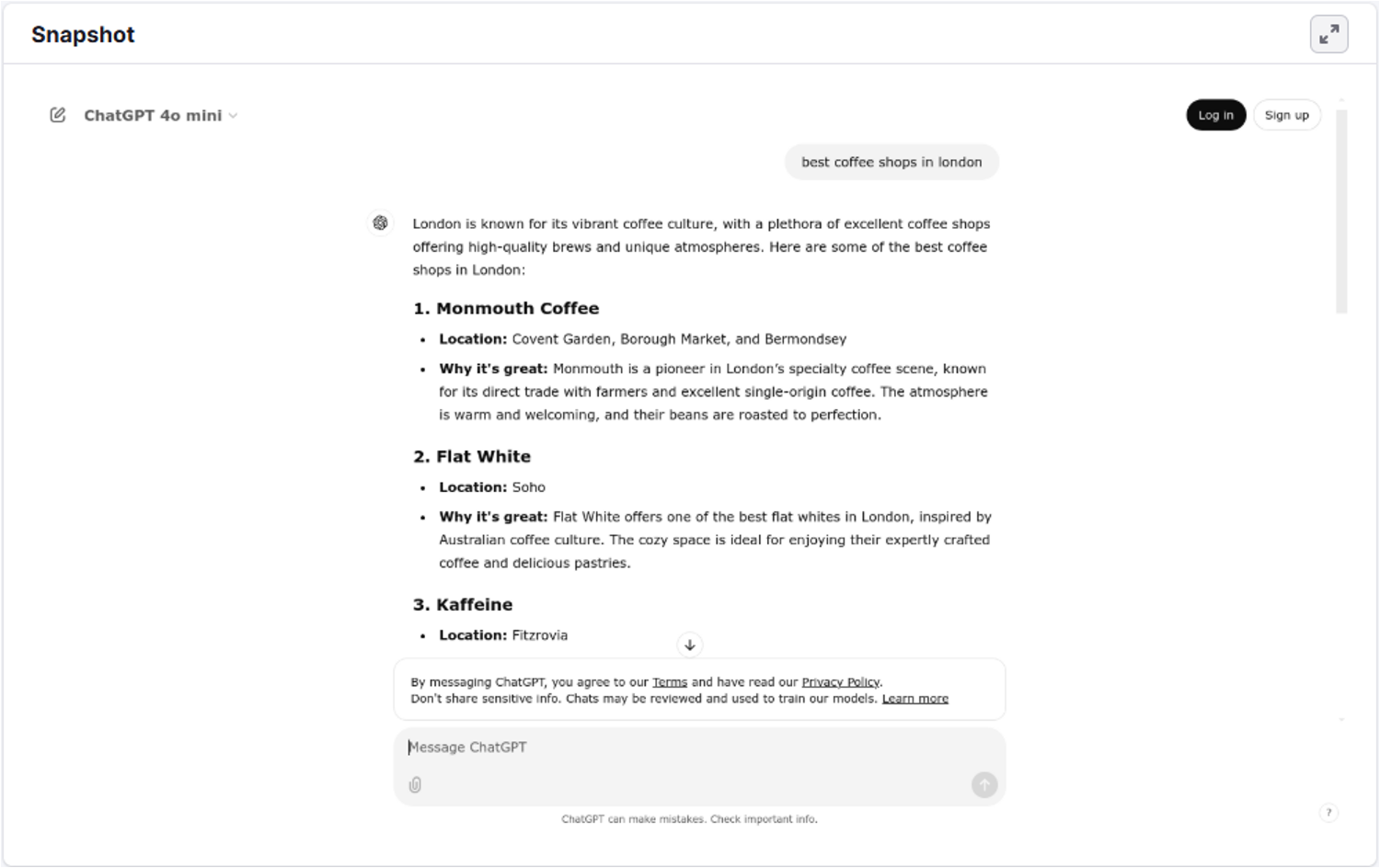
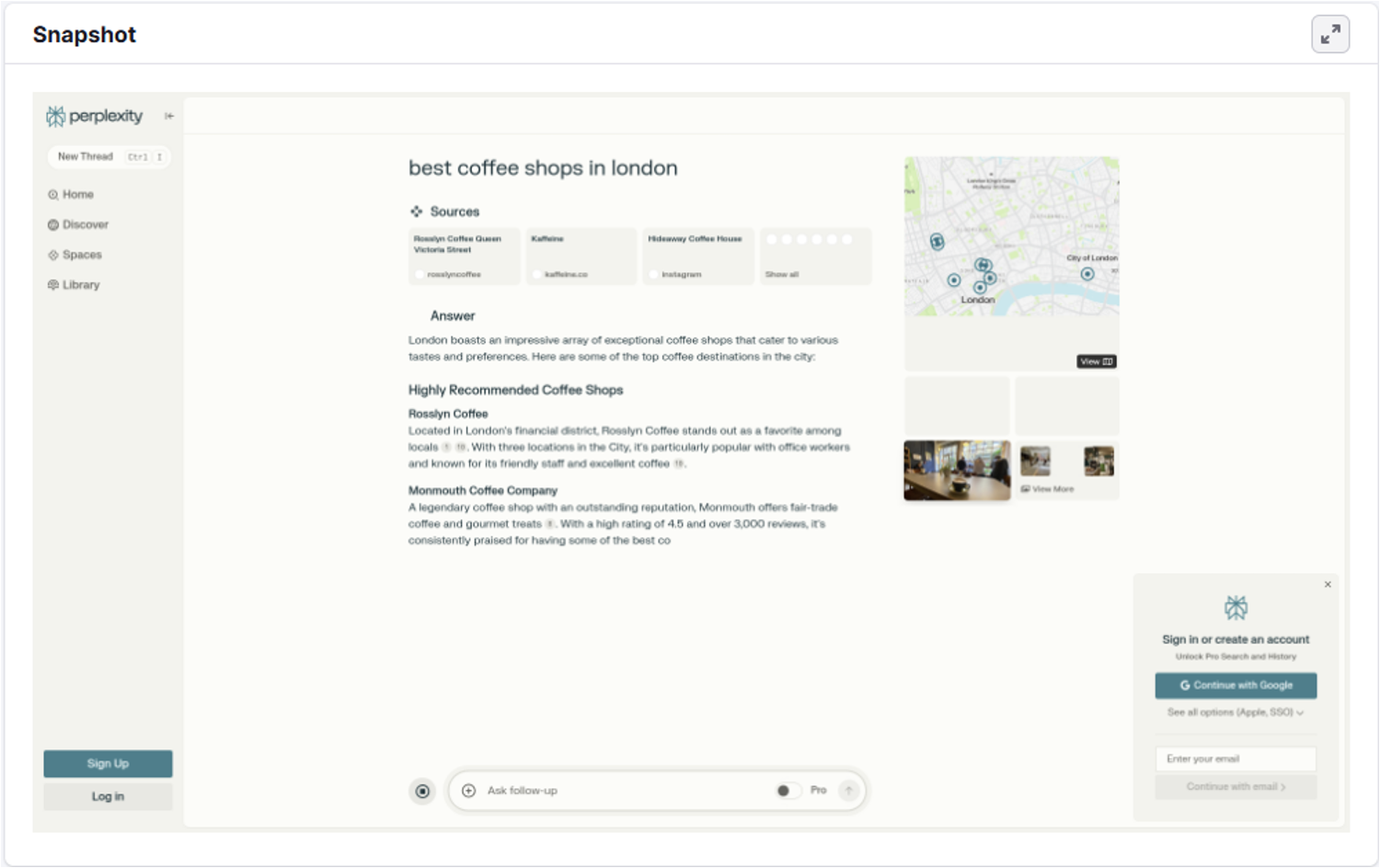
You can click either the image or the two arrows in the top-right to expand the view and analyze the results in more detail.
Weekly Link Tracking
The Weekly Link Tracking section of the report allows you to compare rankings week by week so you can monitor and investigate any changes to competitors’ content and how AI tools rate it.
If you’re ranking in the chosen AI tool, it’ll also show you how your position might change on a weekly basis—this is displayed as a single dot for your first week, but will be updated on a line graph as the weeks progress.
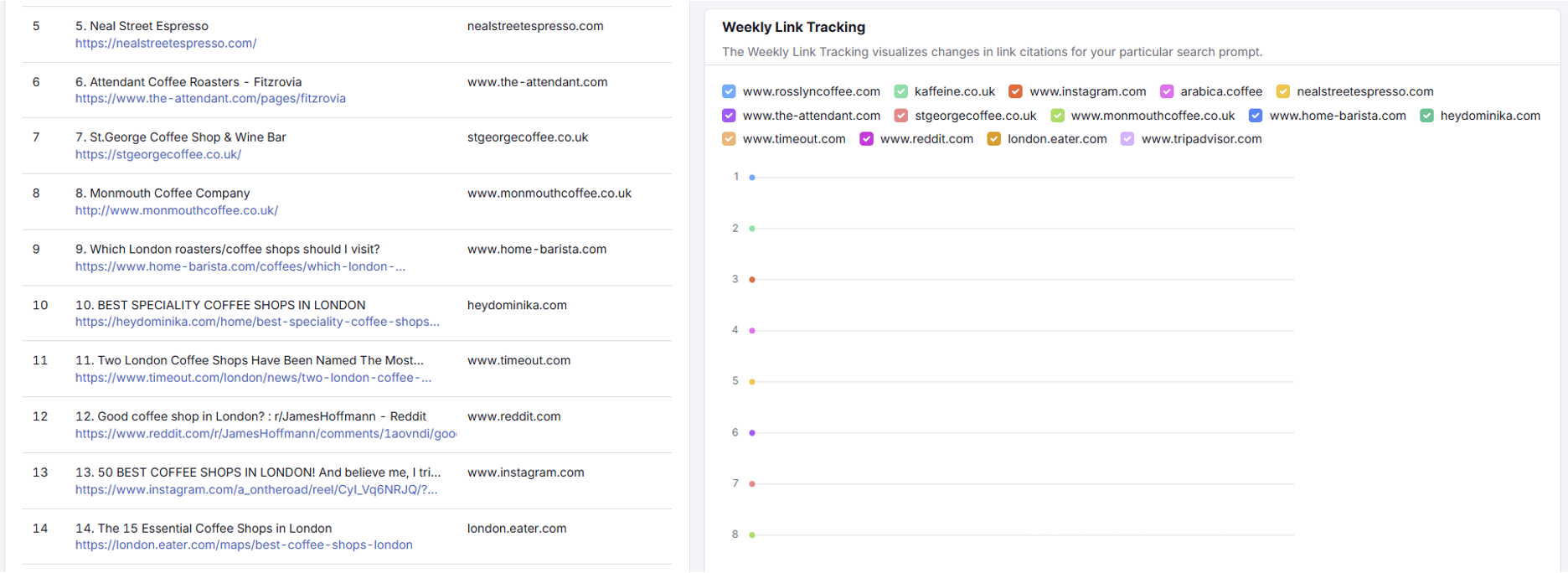
You can select or deselect any of the listed links by simply checking or unchecking the colored boxes beside them.
AI Brand Sentiment Analysis
The AI Brand Sentiment Analysis section will show you how each brand is perceived in the AI search results—the app will plot these sentiments as positive, neutral and negative on a color-coded bar chart and you can select or deselect any of the sentiments by checking or unchecking the boxes beside them.
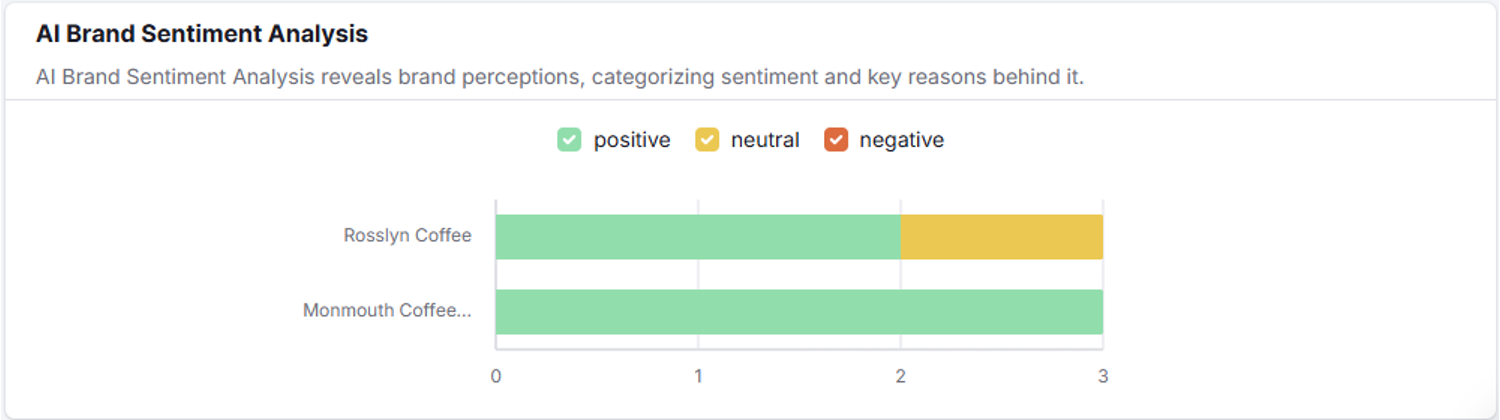
For more details about the key reasons behind the sentiment analysis, you can hover over the bar chart to reveal bullet points for each brand. Here’s an example from the sentiment analysis in Perplexity’s search results that reveals why Rosslyn Coffee is enjoying a broadly positive sentiment online.
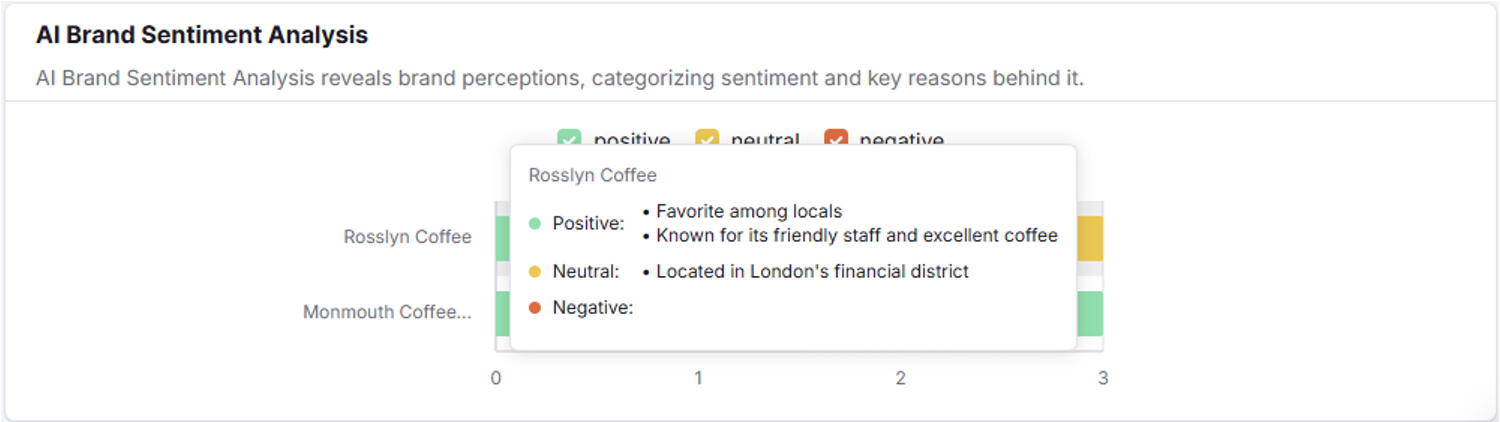
Again, if no sentiment information is available from one of the tools, the box will appear empty.
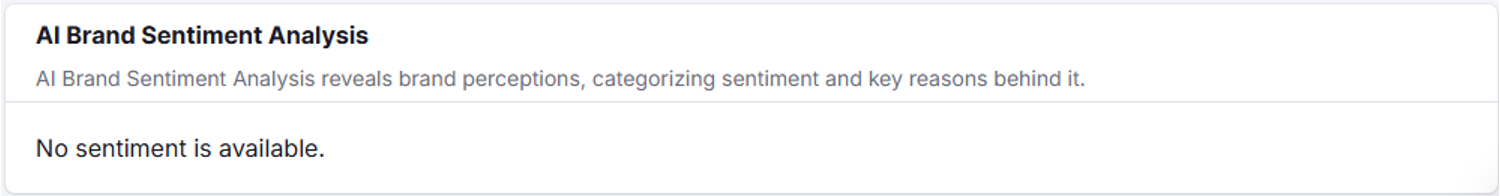
If you want to look back through weekly reports for each search prompt, you can simply select them via the ‘Last Update’ menu in the top-left. This will also remind you when your next update is due.
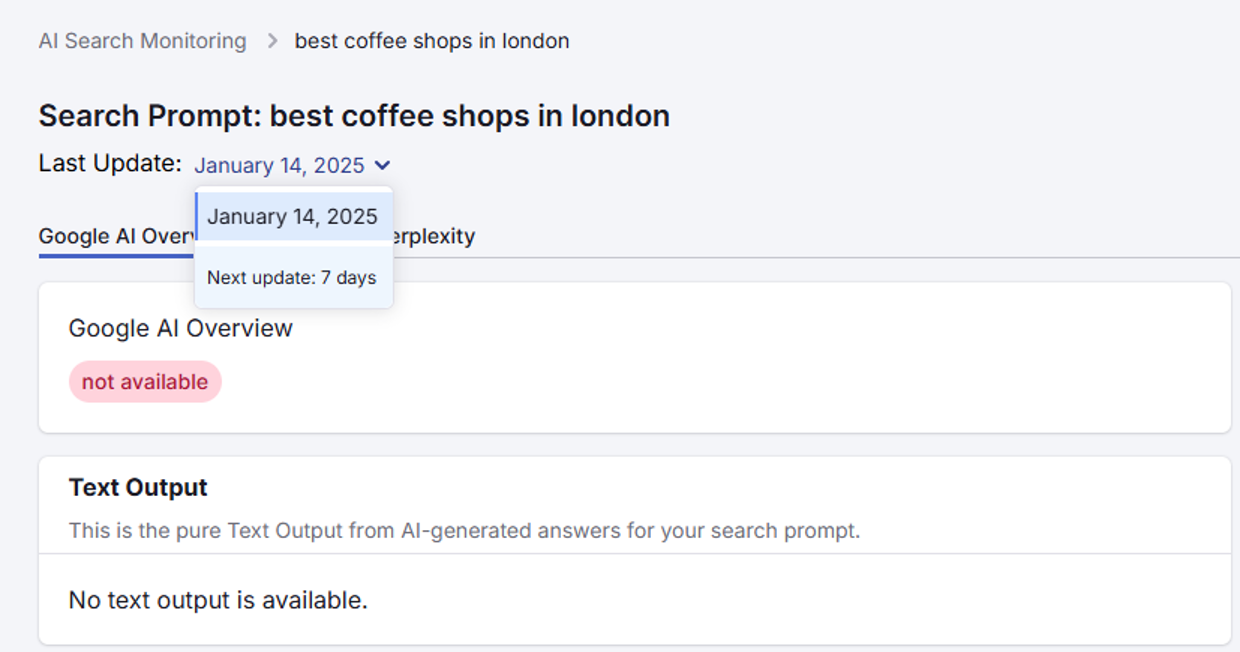
Frequently Asked Questions
- 1 search prompt: $9/mo
- 3 search prompts: $27/mo
- 5 search prompts: $45/mo
- 10 search prompts: $90/mo
- 20 search prompts: $180/mo
- 50 search prompts: $450/mo
- 100 search prompts: $900/mo
- 250 search prompts: $2250/mo