How do I find my potentially dangerous anchor texts?
Your "potentially toxic anchor texts" can be found by opening your Backlink Audit campaign and going to the Audit tab. Then, use the anchors drop down filter and select "money" and "compound."
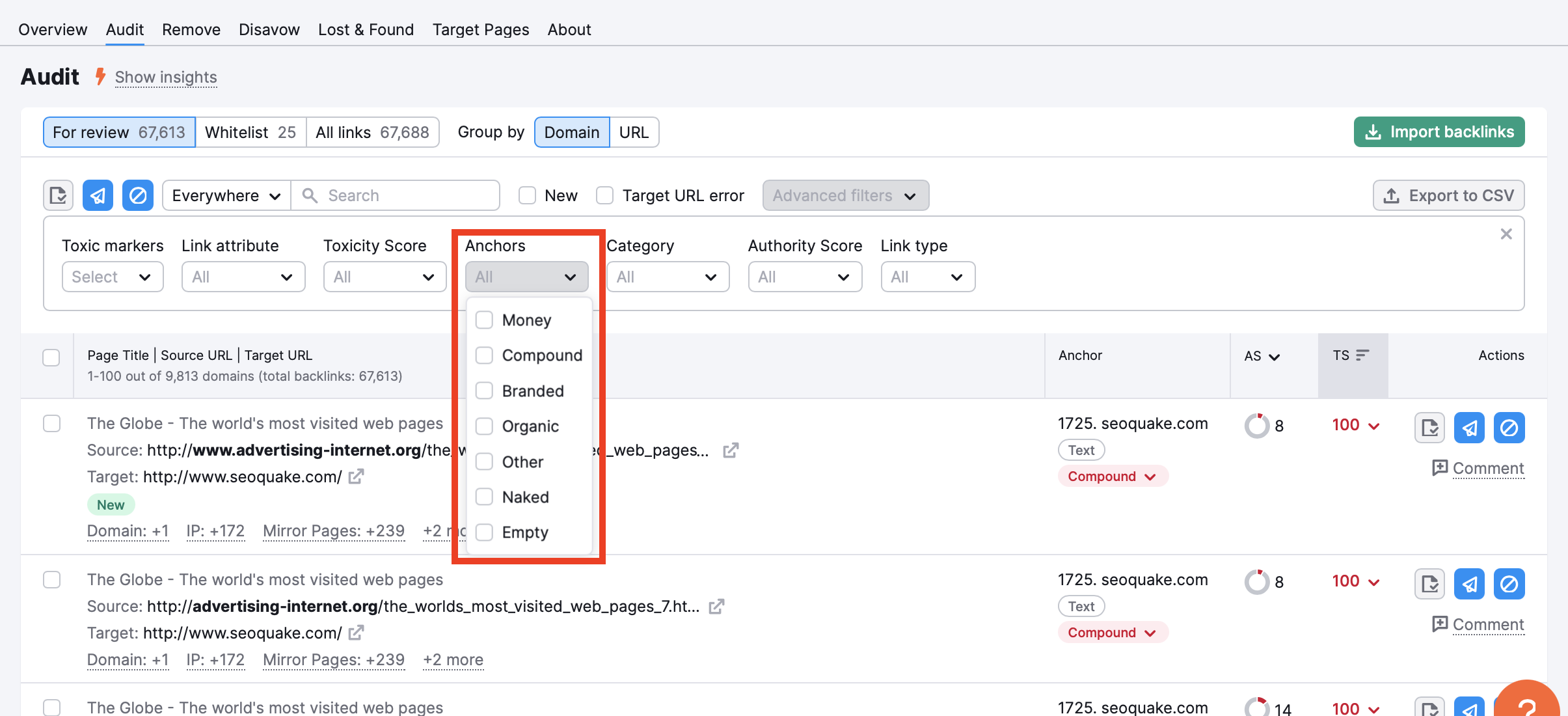
These two types of anchor texts are considered potentially toxic because a high number of backlinks containing website's target keyword (money) or brand name and another target keyword (compound) as the anchor text can be seen as suspicious to Google.
The other types of anchor texts (branded, organic, other, naked, and empty) are considered less potentially toxic.
- How do I find my potentially dangerous anchor texts?
- What is a Target URL error?
- What is a Google Penalty?
- Was bedeuten die Toxizitäts-Kennzeichen in Backlink Audit jeweils?
- What are Rel attributes?
- Warum zeigt Backlink Analytics mehr Backlinks als das Backlink Audit?
- Warum ruft das Backlink Audit nicht alle meine Backlinks und verweisenden Domains ab?
- Wirken sich Backlinks auf der Whitelist auf den Toxizitäts-Score insgesamt aus?
- Configuring Backlink Audit Tool
- Backlink Audit Overview
- Überprüfen Ihrer Backlinks
- Monitoring Lost and Found Referring Domains
- Backlink Audit Target Pages
- How to Connect Majestic to Semrush
- So disavowen Sie Backlinks
- Entfernen Ihrer unerwünschten Backlinks